| Stripes | |
|
This tutorial was created using Adobe Photoshop CS,
but it is working in any other similar graphic programmes. |
|
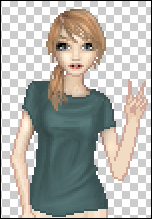 |
Open your already shaded
clothing item in your programme (to see how the shading's done, you can
check this tutorial).
Make sure that there are
two layers of the clothing item - one with the finished shading, and one
without (only the outline and the filling). |
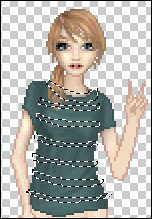 |
Duplicate the shaded layer
and name it "stripes". Then pick the lasso tool
|
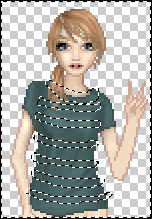 |
Invert the selection (Shift+Ctrl+I) and delete the now selected area. |
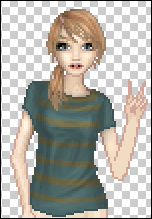 |
Now go to Image > Adjust > Hue/Saturation to change the colour settings of the stripes. |
 |
You're done now! |
|
If you have any question about the tutorial, send me a mail or sign my guestbook! Feedback would be welcome! :) |
|